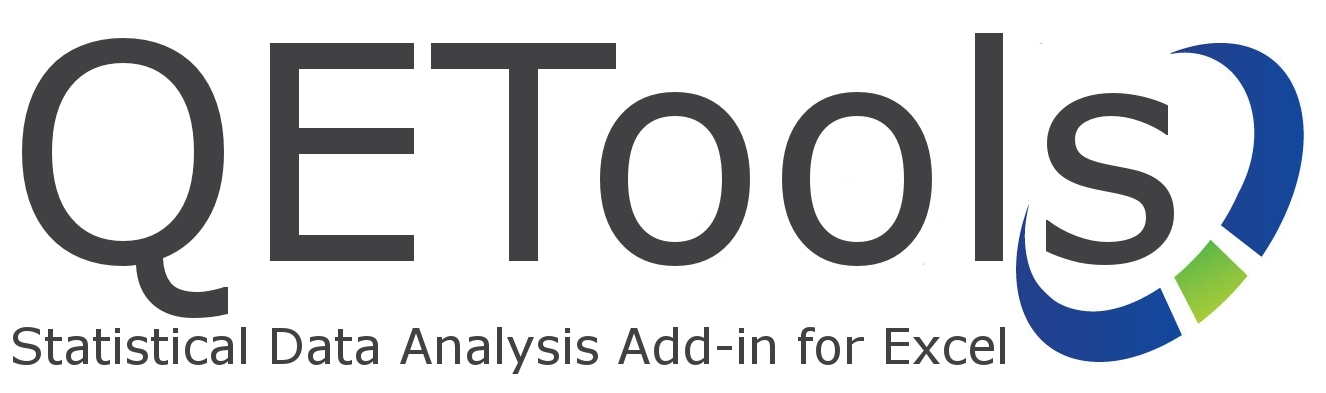QETools is sold with access to upgrades as well as without access to upgrades. Purchasing QETools “with upgrades” allows members access to a restricted page where the latest installer can be downloaded. If you believe you have a membership then go to the Member Updates page and login to view and download the latest installer. Otherwise review the questions below to see if we can be of assistance.
Membership
Answers regarding access to the "Member Upgrades" area
You password can be changed by updating your Member Profile.
QETools does not force you become a “member” to purchase QETools. Membership is distinct from any past purchase history and purchases are independent of each other in our records. Not forcing membership simplifies the buying and checkout process but it also limits our ability to have an easy “show me my history” button. Please contact QETools if you’d like to know your purchase history. We will check to see if “access to upgrades” is included among your purchases and advise you accordingly of how to create a login or what your username and how to access and/or reset your password.
Fill out the form below and we’ll retrieve your purchase record(s) including any information about Membership. You may receive multiple emails in response to this question depending on the number of purchases you’ve made in the past.
Please fill out the form below. We will review you past purchases and notify you of your username. Upon receiving your username please return to the Member Upgrades area and log in. There is a “Forgot Password?” link should you need to reset your password.
Fill out the form below and we’ll respond with your username. For more detailed inquiries please Contact Us.
The logon form for the Member Upgrades area has a “Forgot Password?” link.
<insert picture>
Please go to the Member Updates area to reset your password.